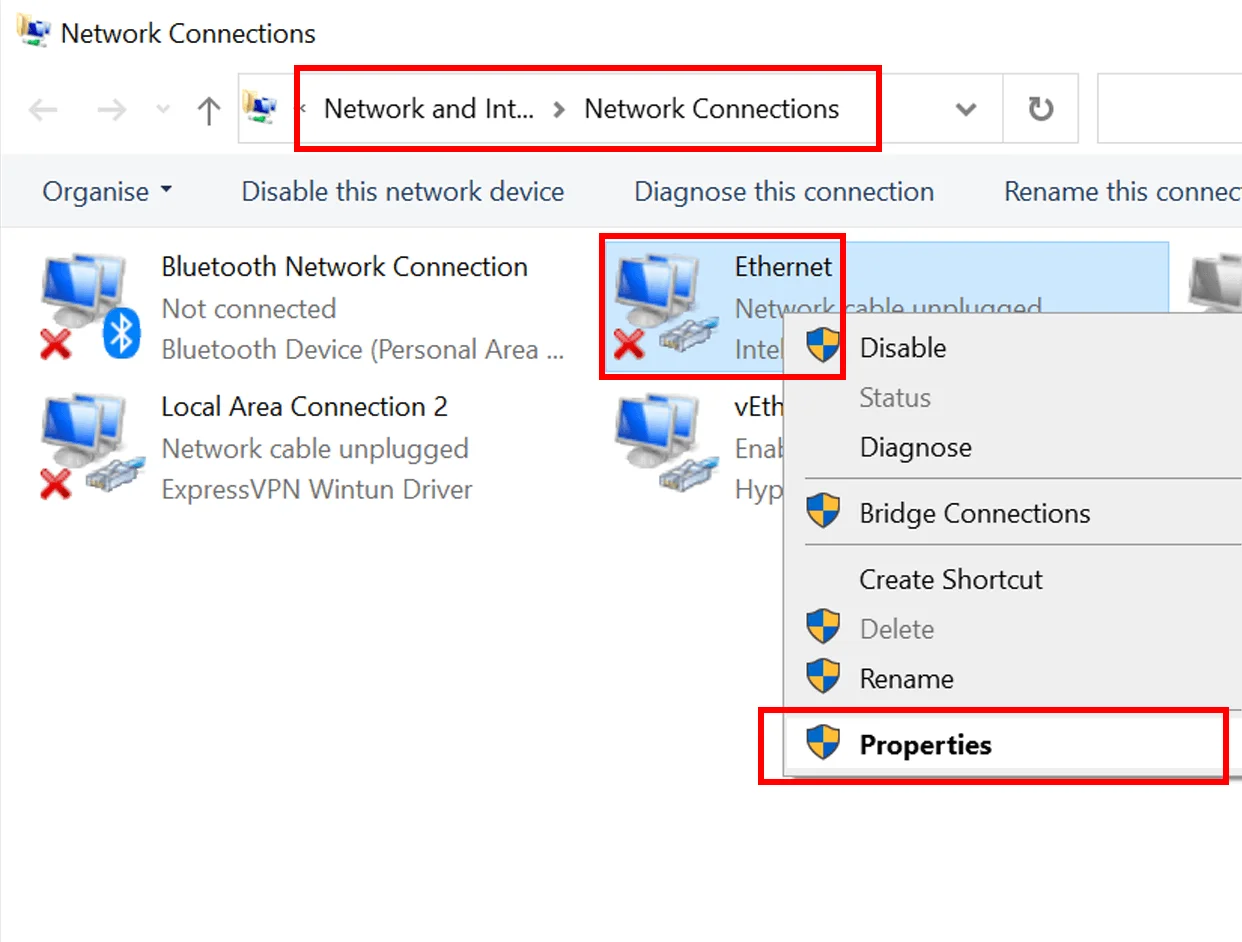
Select "Ethernet", right click and choose "Properties".
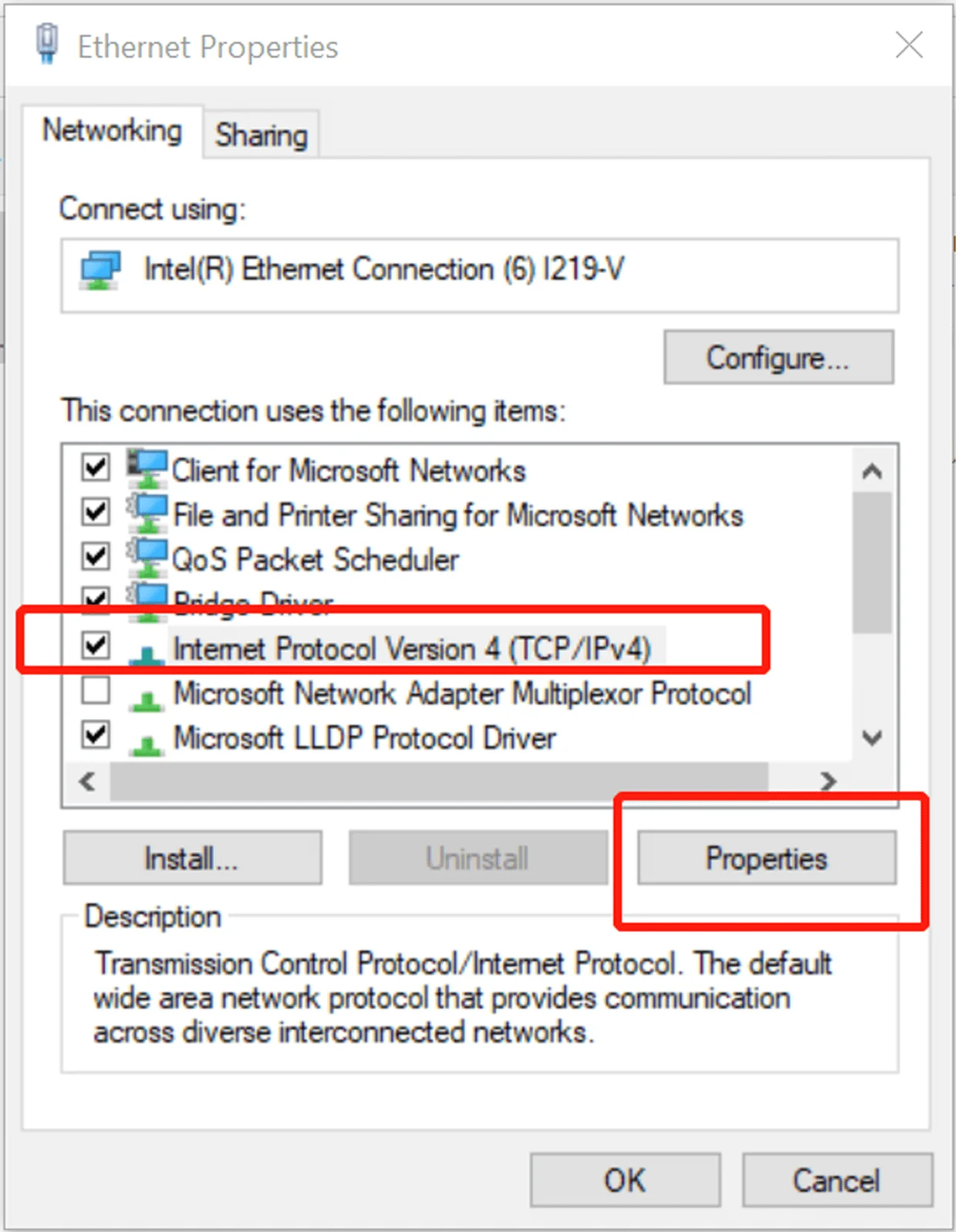
Search "Internet Protocol Version 4 (TCP/IPv4)" and click Properties.
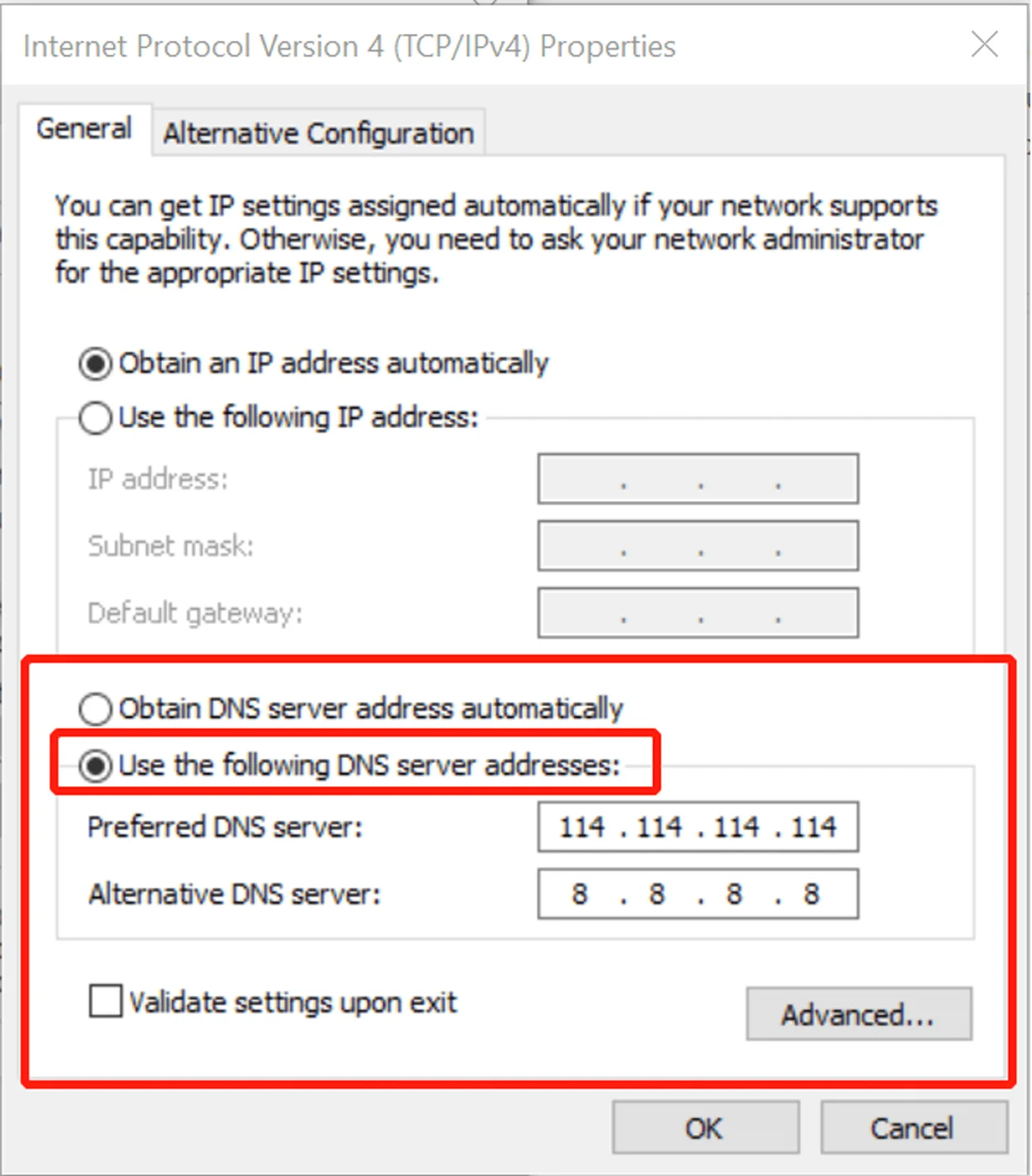
Check "Use the following CNS server addresses:" and enter the DNS server address as shown in the picture.
Our team is available from 9:00 AM to 6:00 PM, Monday to Friday.
If you message outside of this time, we’ll respond as soon as we’re back!