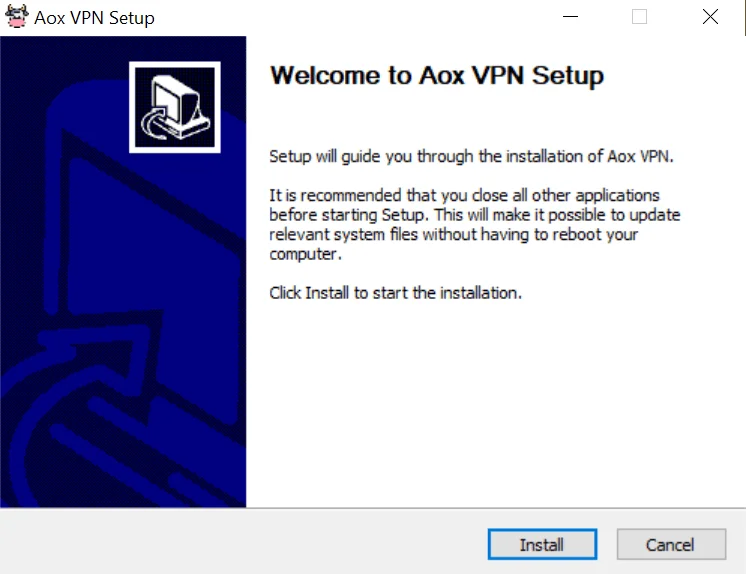
Click "Install", wait for the installation to finish.
During the installation process, if your computer has installed 360 or other similiar software, please click "Allow All" options to continue.
After installation, the system will prompt to install the driver. Please click "Install".
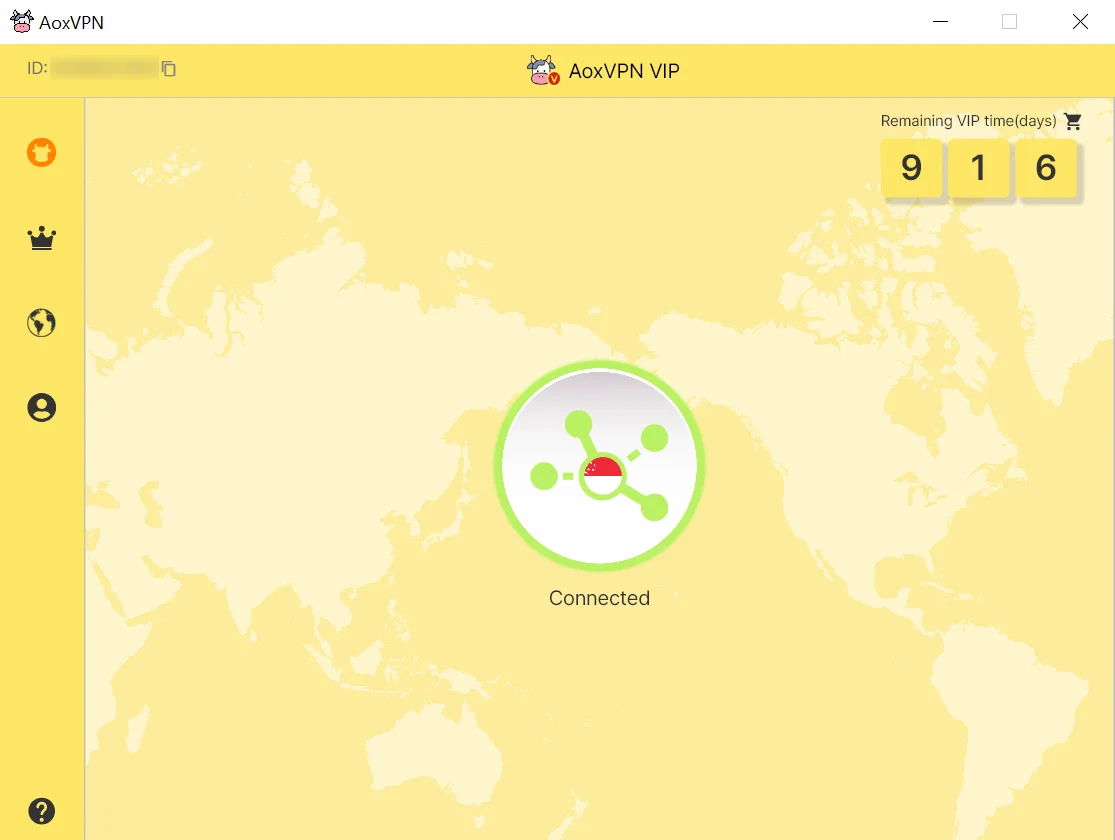
If prompted with software prompts such as 360, repeat step 3 and click "Run" to continue. After the installation, the system will automatically find the appropriate region indicating that the installation is completed.
Our team is available from 9:00 AM to 6:00 PM, Monday to Friday.
If you message outside of this time, we’ll respond as soon as we’re back!